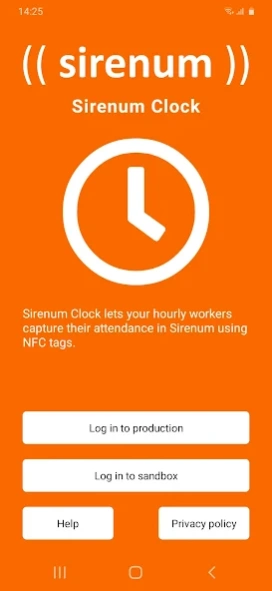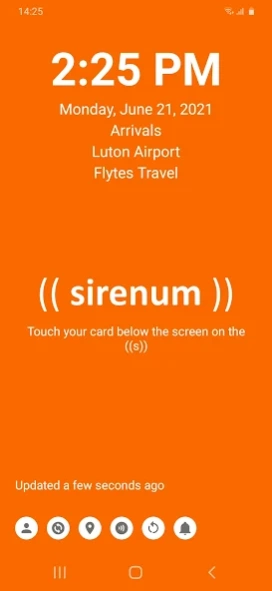Sirenum Clock 1.0.5
Continue to app
Free Version
Publisher Description
Sirenum Clock - Easily capture time and attendance from your hourly workers
Sirenum Clock is a BYOD (bring-your-own-device) solution for electronic time capture for those who manage hourly and temporary workers.
Employers with staff at sites have long struggled to cost-effectively capture time and attendance. Expensive solutions for hardware time and attendance management were often difficult to integrate with, while hurting the bottom line of the agency or end client, and sometimes both. With modern hardware punch clocks costing well over £1,000/year with few advantages over old-fashioned punch clocks, many agencies and their end clients still rely on paper timesheets to calculate pay.
Sirenum Clock changes the calculus. With a simple combination of an NFC-capable phone and our new Sirenum Clock, employers make it easy to manage the time capture process at a fraction of the cost of traditional hardware solutions.
Sirenum Clock streamlines the management of staff. While our software, including our mobile platform, is the most powerful component in our workforce management portfolio, we also understand the value of hardware in the right use cases. With Sirenum Clock, we’re transforming the way our clients, and subsequently, their clients, think about managing time capture.
Sirenum Clock has been available for our clients since 2017 (previously called Sirenum Scanner), and our replacement, released in 2021 sees improved and updated security and look and feel for the workers who use it.
About Sirenum Clock
Sirenum Clock is a free app for Android published in the PIMS & Calendars list of apps, part of Business.
The company that develops Sirenum Clock is Sirenum Ltd.. The latest version released by its developer is 1.0.5.
To install Sirenum Clock on your Android device, just click the green Continue To App button above to start the installation process. The app is listed on our website since 2023-10-11 and was downloaded 1 times. We have already checked if the download link is safe, however for your own protection we recommend that you scan the downloaded app with your antivirus. Your antivirus may detect the Sirenum Clock as malware as malware if the download link to com.sirenum.clock is broken.
How to install Sirenum Clock on your Android device:
- Click on the Continue To App button on our website. This will redirect you to Google Play.
- Once the Sirenum Clock is shown in the Google Play listing of your Android device, you can start its download and installation. Tap on the Install button located below the search bar and to the right of the app icon.
- A pop-up window with the permissions required by Sirenum Clock will be shown. Click on Accept to continue the process.
- Sirenum Clock will be downloaded onto your device, displaying a progress. Once the download completes, the installation will start and you'll get a notification after the installation is finished.